
Main Page |
Optimum Image Size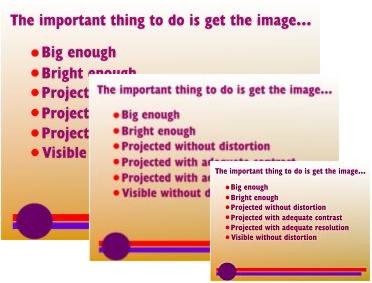 One of the most important aspects of A/V presentation system design is determining what the optimum screen size is. Unlike a movie theatre, or a home theatre installation, the information content on the screen is more critical in a presentation system. The written material will contain important information that either supports, or supplements, the presentation. Of course the font size used has a great deal to do with legibility. Commercially produced television material sizes the fonts to be legible at about 10' on a 19" TV, but in commercially produced material, be it printed or video taped, there is no ability to adjust the font size. Even with computer based presentation software displays, there is a limit to how large the font can be. For our examples here, we've used an image from a presentation software program, typical of what may be encountered. If the screen is too small for the depth of seating, the image will be too small to resolve written material. While a viewer can still resolve a picture at very small sizes (as evidenced by the thumbnail images used on many websites), text legibility suffers significantly. This is one of the greatest failings of school media retrieval systems that typically use 27" TV's, the screen is not large enough to resolve text at viewing distances typical of classrooms. This limits them to showing videos, and does not provide the potential for use of computer graphics. This sample image sequence can represent either a choice of screen sizes for a fixed seating position, or the effect of moving towards the back of the room for a fixed screen size. Because of the variation in screen resolution and monitor size between computers, it would be cumbersome to attempt to calibrate these image sizes to actual screen sizes or seating positions. We've taken one image and presented it in three sizes just for comparison. Medium Screen Image Big Screen Image Viewing Distance vs. Screen SizeThis calculator requires a JavaScript capable browser Projection of computer data has become a standard requirement for many corporate and educational environments. In days of old, when we sat through filmstrips and other vintage multimedia material in school, this material was developed for projection on a large screen, and the font sizes were chosen appropriately. In many teaching environments, the computer images being shown are not Power Point® presentations, but are actual computer applications, running with standard screen fonts. This may include spreadsheets, drawing or mapping software, wordprocessors, web browsers etc. For these applications the old rules of acceptable screen size for pictures does not apply, the information is in written form, not in the pictures. For someone to resolve a large screen computer display to the same fidelity that you are able to view this screen in front of you, the images have to be much bigger than a TV image. This calculator will provide the dimensions for a projection screen with the equivalent image size to a 15" computer monitor at 4 foot viewing distance for people in the back row of seats. This would be the optimum size for viewing computer applications running at a 1920 x 1080 resolution (rounded off to nearest integer value). This applies to aspect ratios of 16:9. Main Page > Design Services > A/V System Design |
