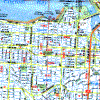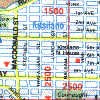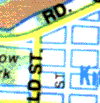Main Page |
Resolution
Let's blow that up a bit...
Consider that this same situation occurs for the human eye as well. If you want to see the "big picture" of a large map or drawing you stand back until it fills your field of vision, and then when you want to read the tiny details, you move closer to the object until the small details can be seen. It is necessary to have this process replicated in the video display system as well. This can be done by zooming in on the image with a camera if it is a document or drawing, or it would be necessary to zoom the display in an Autocad application to show the area of interest at a larger scale. Note that this is a source resolution issue and not a problem with the display resolution. It is important to determine the range of detail that must be presented and provide suitable source resolution. Video sources can only scale the resolution by zooming in so that features and details are made up of enough pixels to resolve the detail. The number of pixels needed per detail will vary with the kind of detail. Let's look at a map image.
The monitor you are viewing has a resolution of between 72-96dpi (dots per inch), the pixel dot pitch on computer monitors varies between 0.28mm to 0.26mm, hence 96 pixels per 1 inch (25.4mm) of screen. These images are all scanned at 100dpi. Note that the only way to fully resolve the street names is to zoom in. You lose the sense of the neighborhood this street is located in, but you can read the adjacent street names. The source resolution determines how legible the image is, not your display device. If you had a magic computer monitor with 600dpi resolution you would still not be able to read the street names on the map on the upper left, it would be too small for the eye to resolve the text. This same effect scales up to large projected images too. Once the source resolution is determined to be adequate, then it is just a matter of choosing a display resolution equal to, or greater than the source resolution, and having the display be of adequate size for the viewing distance, and your presentation system will deliver the images you need. Main Page > Design Services > A/V System Design |